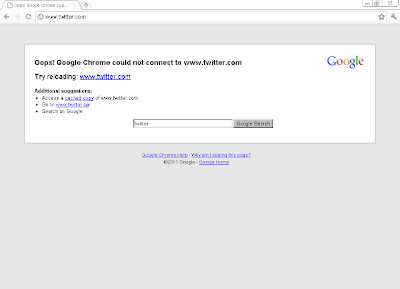How to block internet web sites you don’t want to access? There are easy way to block unwanted sites.
I been browsing to find what is the better solution. My friend in a netcafe wants to block some site while playing online. So we tried to look for it.
Here, is a better way to deal with sites that you dislikes.
Click Start Menu then choose Run:
Copy this code to text box:
notepad C:/Windows/System32/drivers/etc/hosts
To block site, type address site, example : 127.0.0.1 http://www.facebook.com/....This way you can also apply to block any site that you dislike, such as twitter, friendster, etc
Example :
127.0.0.1 www.facebook.com
127.0.0.1 www.twitter.com
127.0.0.1 www.friendster.com
Now, Open your browser (google chrome, mozilla, opera, internet explorer) to test it, and see the result
All Windows versions give you the option to change the hosts file. In fact, every operating system out there, including mac os has the same hosts file. In win7 you could go to control panel / internet option and define blocked sites. Altering protected system files is not a good tip to a beginners. Be cautious for act you do.
~networld