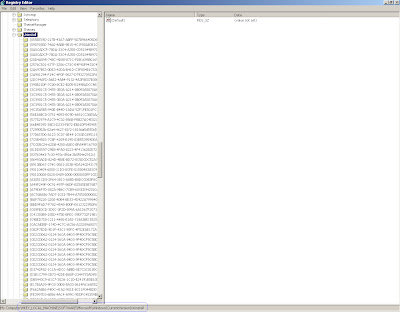Heartbreak Station is Cinderella's third studio album, released in 1990 through Mercury Records. It hit #19 in the US and went platinum for selling a million albums there the same year. The band's two previous efforts, Night Songs and Long Cold Winter, had both gone double platinum and reaching triple during the 1990s, and had each landed in the US top ten while featuring a US top 20 hit, Heartbreak Station achieved none of these things. Vocalist Tom Keifer has stated on several occasions that this is his favorite Cinderella record. The album featured three singles, which were "Shelter Me", hitting #36 in the US, the title track, which made #44, and "The More Things Change", which didn't chart. If compared to the two previous records, this album presents some differences in its musical style, being more oriented towards blues heavy hard rock instead of glam metal and being more evidently influenced by The Rolling Stones and Aerosmith.
This song is for my late great friend "Cezar"... he is my mentor in bringing my likes in music, he taught me everything... all about music & life... he's favorite band was skid row & cinderella... when we met in manila, he sings & bangs guitar (welcome to the jungle by guns n' roses)... one thing i like to him was the way he likes me to sing specially with this song "heartbreak station"... we jammed everynight just for fun.... when he left manila only i was informed by his brother that he got a band "the rocket queen". I don't want to mention his fate. I wish i have spare time to record this song & play as a cover but too busy with my work. Still i love the original to play for everyone.
This is for you my friend, wherever you are....
This is for you my friend, wherever you are....
Waiting at the station
Tears filling up my eyes
Sometimes the pain you hide
Burns like a fire inside
Look out my window
Sometimes it's hard to see
The things you want in life
Come and go so easily
She took the last train out of my heart
She took the last train
And now I think I'll make a brand new start
She took the last train out of my heart
Watching the days go by
Thinking 'bout the plans we made
The days turn into years
Funny how they fade away
Sometimes I think of those days
Sometimes I just hide away
Waiting on that 9:20 train
Waiting on a memory
She took the last train out of my heart
She took the last train
And now I think I'll make a brand new start
She took the last train out of my heart
My lady's on the fly
And she's never coming back
My love is like a steam train
Rolling down the tracks yeah, yeah
She took the last train out of my heart
She took the last train
And now I think I'll make a brand new start
She took the last train out of my heart
She took the last train, out of my heart
She took the last train
And now I think I'll make a new start
Last train out of my heart
Tears filling up my eyes
Sometimes the pain you hide
Burns like a fire inside
Look out my window
Sometimes it's hard to see
The things you want in life
Come and go so easily
She took the last train out of my heart
She took the last train
And now I think I'll make a brand new start
She took the last train out of my heart
Watching the days go by
Thinking 'bout the plans we made
The days turn into years
Funny how they fade away
Sometimes I think of those days
Sometimes I just hide away
Waiting on that 9:20 train
Waiting on a memory
She took the last train out of my heart
She took the last train
And now I think I'll make a brand new start
She took the last train out of my heart
My lady's on the fly
And she's never coming back
My love is like a steam train
Rolling down the tracks yeah, yeah
She took the last train out of my heart
She took the last train
And now I think I'll make a brand new start
She took the last train out of my heart
She took the last train, out of my heart
She took the last train
And now I think I'll make a new start
Last train out of my heart
~networld