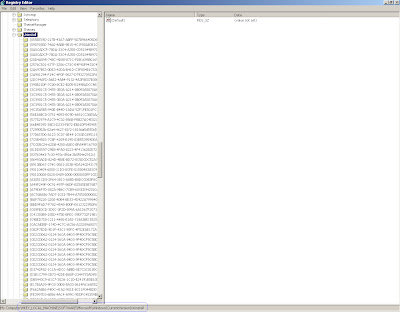Follow below steps to manually remove the invalid entries from the Add or Remove Programs:
Press Windows + R key or Run dialog box, then run regedit (registry editor).
Look for the following registry key:
HKEY_LOCAL_MACHINE\SOFTWARE\Microsoft\Windows\CurrentVersion\Uninstall
Each key under Uninstall represents a program that appears in Add/Remove Programs.
To determine which program that each key represents, click the key, and then view the following values:
DisplayName: The value data for the DisplayName key is the name that is listed in Windows “Add/Remove Programs”.
UninstallString: The value data for the UninstallString key is the program that is used to uninstall the program.
After identifying the registry key that represents the program that is still in Windows “Add/Remove Programs”, right-click the key, and then click Delete.
In Windows “Add/Remove Programs”, now verify that the program for which you deleted the registry key is not listed.
For 64-bit Windows Operating System you can find uninstall node under [HKEY_LOCAL_MACHINE\SOFTWARE\Wow6432Node\Microsoft\Windows\CurrentVersion\Uninstall
Note: If you modify the registry incorrectly by using Registry Editor. These problems might require that you reinstall the Windows Operating System.
~networld